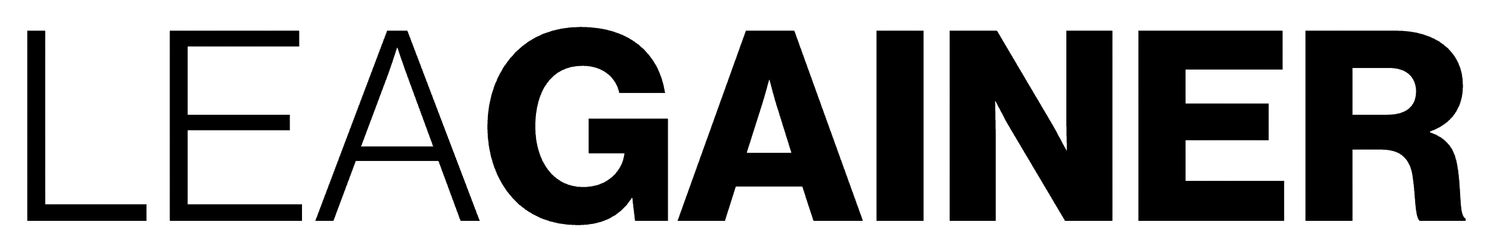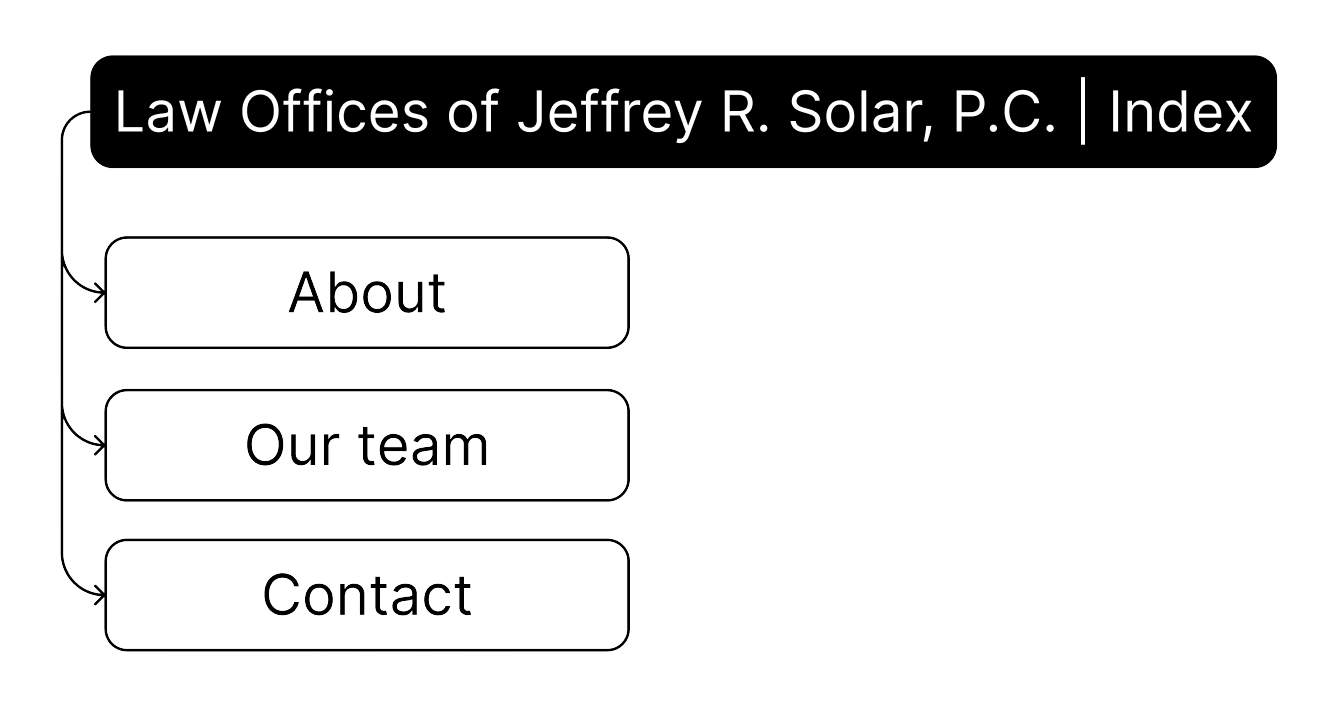Law Offices of Jeffrey R. Solar
Attorney at Law, specializing in criminal, family, real estate, personal injury, and will, trust, & estate law.
-
July 25, 2025 - Current
-
A law office
-
Individuals or families facing significant life events, legal problems, or transactions that require legal protection or representation.
-
Problem
The Law Office of Jeffrey R. Solar, P.C. does not currently have a website. Their online presence is limited to Jeffrey Solar’s personal LinkedIn profile and some law listing sites.
Potential clients do not have access to learn more about the firm or the types of services it provides without going the extra mile of calling, which could deter potential clients.
Goal
My goal is the create a professional website that allows the user to get a feel for the firm and what they do. I also want them to see some reviews or testimonials to gain a sense of trust with the firm.
-
My role
User Experience Designer
Clients request
An original website and logo design
My responsibilities
End-to-End Design Process:
User research
Competitive analysis
Wireframing
High Fidelity Designs
Prototyping
Usability testing
Review and analysis of data
Refining and updating the design
Logo design
Design installation
Design Process
Understanding the user
-
Confusion about the legal process
Many users do not know what to expect or how the legal system works. This can be overwhelming for users.
Lack of trust or fear of being exploited
Many users are concerned about being a number on an attorney's case file rather than a human in need of support. Concerns of overcharging and putting full trust in a stranger are common.
High emotional stress
Many clients need emotional intelligence as much as legal expertise, as they may be dealing with trauma, grief, fear, or conflict.
Poor communication
Many users are concerned about being left in the dark by their attorney. They want clear updates, consistent follow-up, and quick responses from attorneys and staff.
-
Martha, 45
Legal needs:
Child custody and visitation
Divorce and division of property
Updated will
Goals
Secure custody of her kids
Reach a quick, fair, and affordable settlement
Feel supported along the journey
User Pain Points:
Emotionally drained by the process
Worried about money and time
Not completely confident in her knowledge about her rights or what to expect with the process
Rough relationship with ex-partner
“I do not want to lose any time with my kids or be taken advantage of in court. I need an attorney I can trust and who is sensitive to the emotional impact of this process.”
-
Arrival > Awareness
Identify the need for legal services, learn about the company through an external source: referrals, social media, or internet searches
Exploration > Education
Explore the website and try to understand the law firm, the services they offer, and if they are the correct fit for your needs. Do I like this firm's tone, reviews, and do their specializations fit my needs?
Decision > Engagement
The user is ready to move forward and refers to key pages like contact us to move forward.
Action > Onboarding
The user calls, emails, or submits a form to begin the process. The client progressively works with the firm on their case.
Resolution > Retention/Referral
The client's case has closed, and they may be willing to submit a testimonial, refer you to others, or become a client once more in the future.
Starting the design
-
I used paper wireframes to rapidly test layout ideas, focusing on information hierarchy and navigation flow without the distraction of visual design.
-
Utilize the global navigation bar at the top of the page to navigate through the website.
Refining the design
-
Utilize the global navigation bar at the top of the page to navigate through the website.
-
Unmoderated, remote, 3 participants, 10-15 minutes
Users are interested in reading a few case studies outlining the firms work
-
Text
Readable font all above 16px
Text contrast meets WCAG standards
Color
Color contrast meets WCAG 2.0 guidelines
Icons are used along with text and color to convey meaning
Scalability
Users can resize the design without breaking the format
-
I created a few logo options for the Law Offices of Jeffrey R. Solar, P.C. using a combination of Canva and Procreate.
I created an emblem logo design for the firm to create a classic, traditional logo that evokes a sense of authority.
I also created simplified versions of the logos for a website favicon and for the website navigation bar to maintain brand consistency.