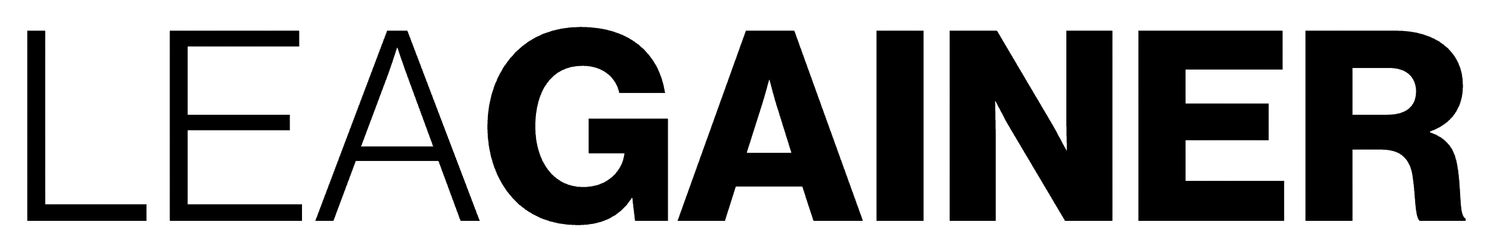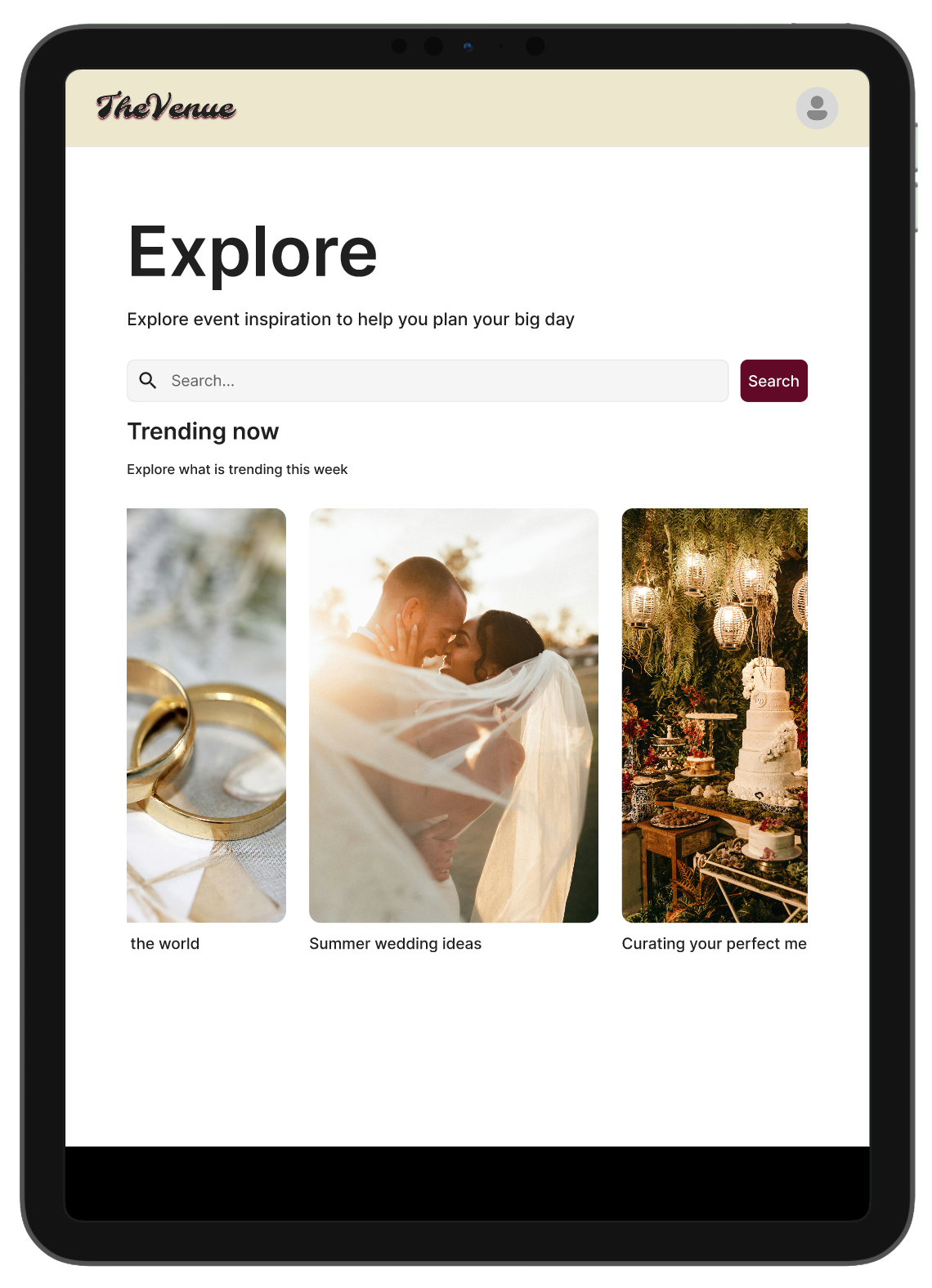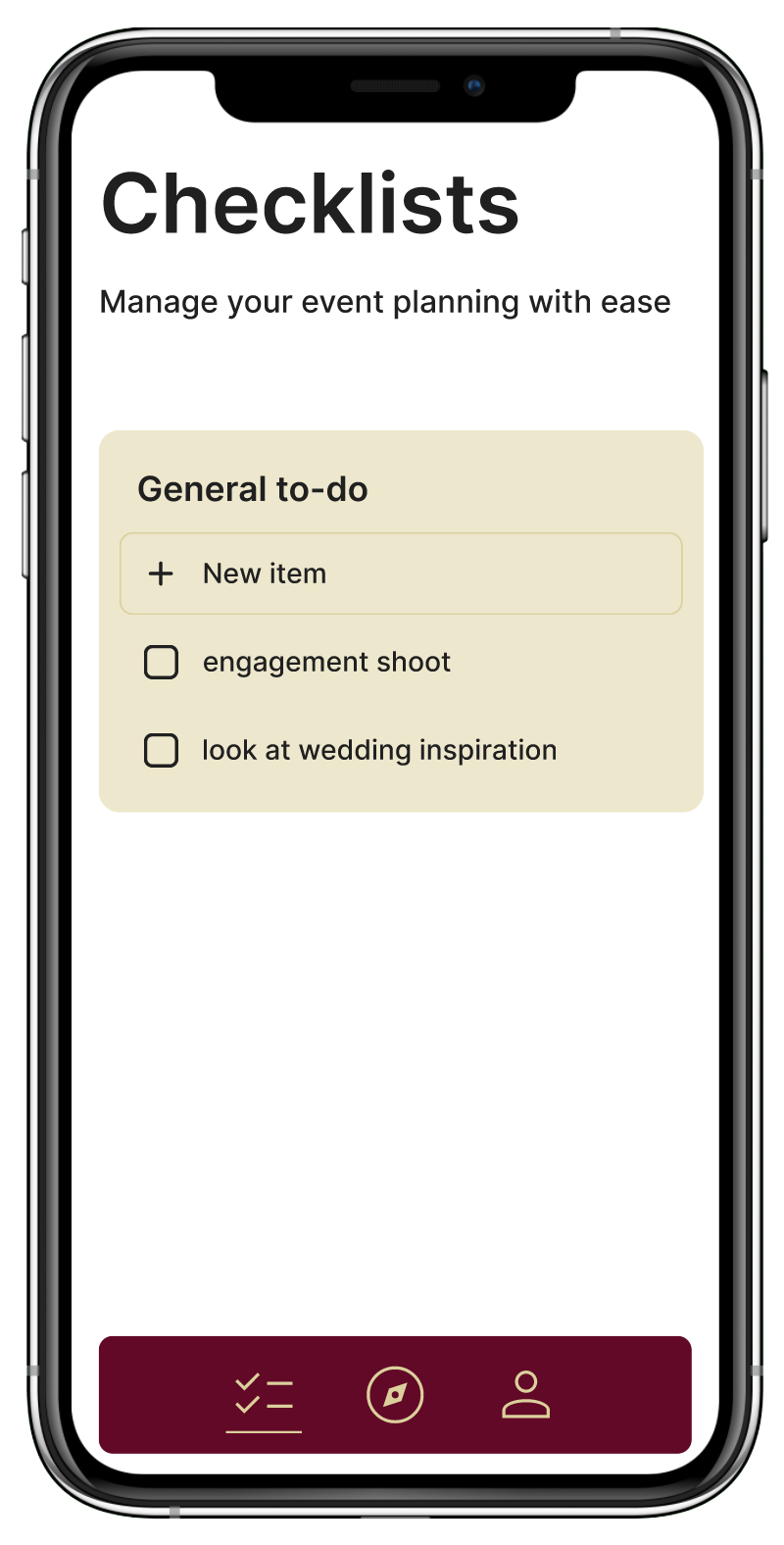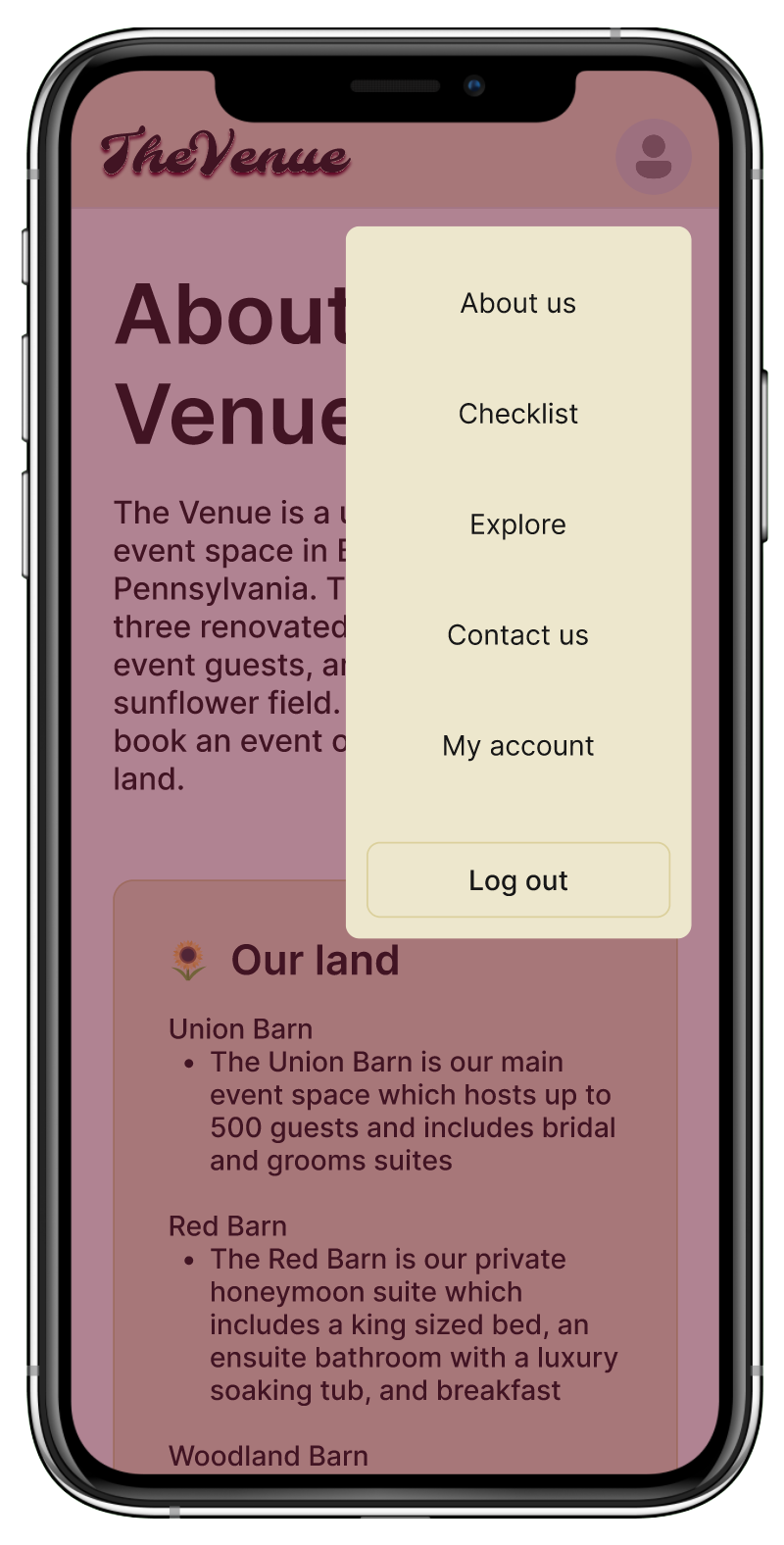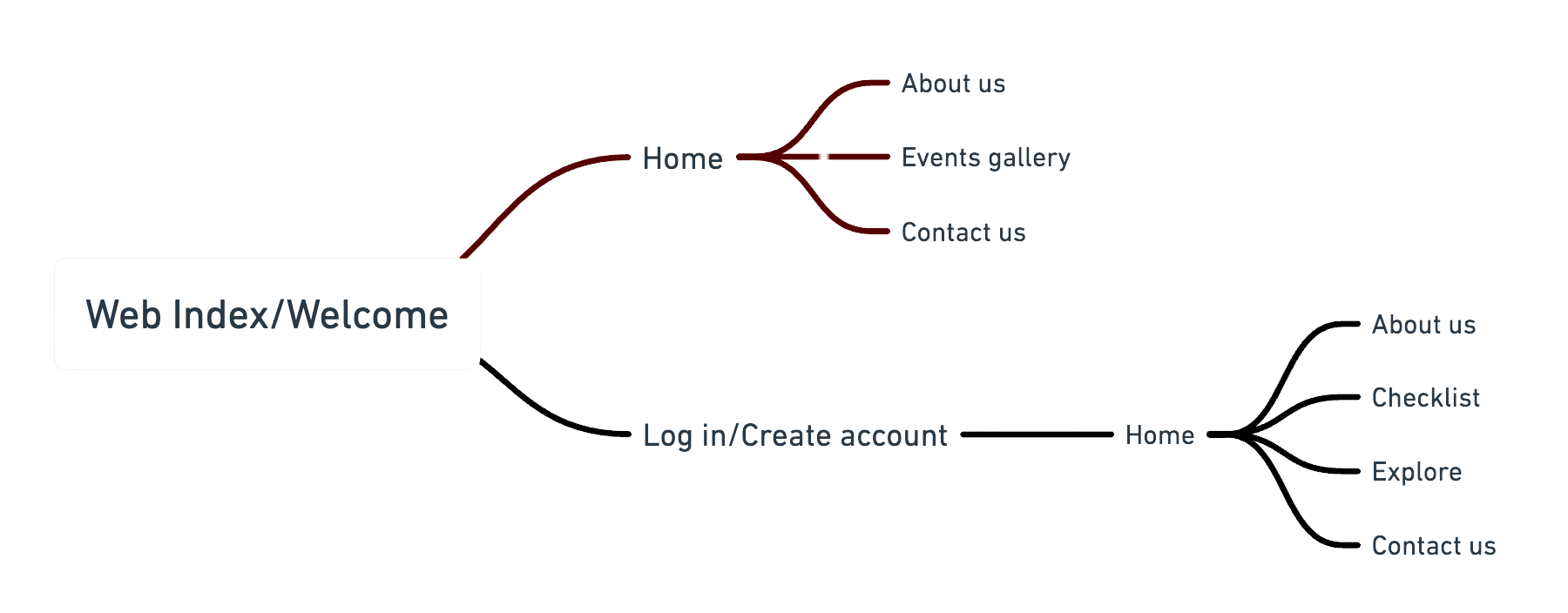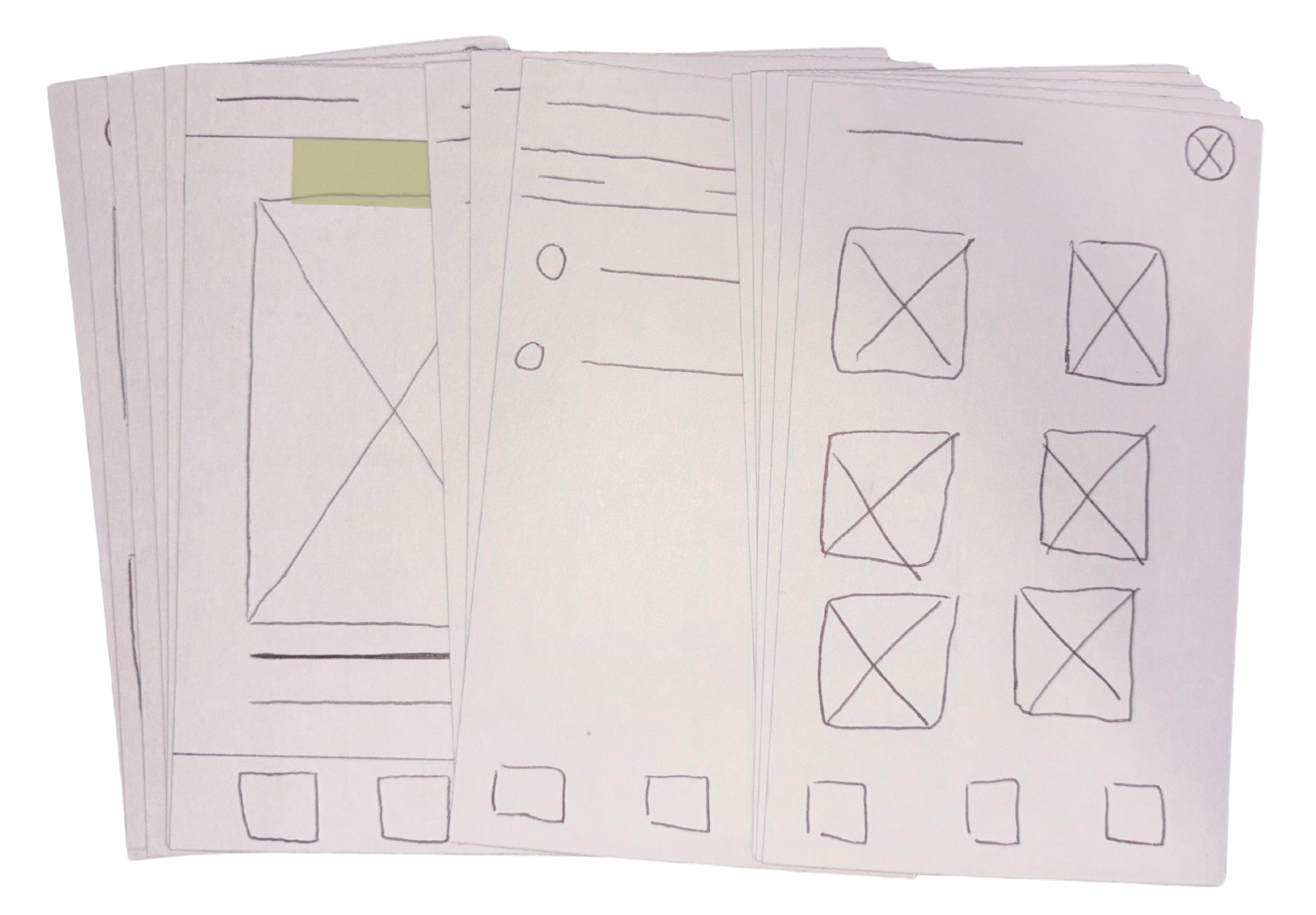The Venue
The Venue is an App/Website for a Wedding Venue where clients can track their wedding planning and find inspiration for their special day.
-
A wedding venue
-
Engaged couples, families of engaged couples, event planners
-
Offering clients a unique value proposition, such as a checklist app/website for clients to plan their events and stay organized while hosting at The Venue.
-
Lead user experience designer *completed for the Coursera Google UX Design Course
-
End-to-End Design Process:
User research
Competitive analysis
Wireframing
High Fidelity Designs
Prototyping
Usability testing
Review and analysis of data
Refining and updating the design
Design Process
-
-
Unmoderated, remote, 3 participants, 10-15 minutes
Backward Navigation
Add backward navigation to necessary screens & update certain screens to navigate back to the prior screen rather than a specific destination.
Button Sizes
Make buttons larger where necessary or group necessary layers to make buttons more functional.
Explore Vs Planning
Users responded better to the wording ‘explore’ than ‘planning’. They said that the wording ‘explore’ was clearer and direct.
-
Unmoderated, remote, 3 participants, 10-15 minutes
Explore Page Buttons
It was tough to read the text on the Explore page buttons. I decided to remove the images from the buttons and go with a cleaner design and make the text more easily readable.
Checklist Organization
The organization into Rehearsal, Wedding, and Day Of was something the users did not like, and they preferred a different organization or an option to edit the list titles.
Checklist Functionality
The functionality of the checklist was clunky. I upgraded my account at this point and learned how to utilize the state function in Figma to make the use smoother.
-
Colors
All text and graphics pass WCAG AA & WCAG AAA contrast ratios for accessible design
Buttons & Text Sizes
All buttons are a minimum of 44 x 44 px
All text is a minimum of 20 px
Alternative Text for Media
All media contains consistent, simple, and direct alternative text
-
Screen Readers
I am interested in learning more about screen readers and adding <label> tags to different elements.
Increased Functionality
Adding custom checklist pages, adding reminders for specific list items, and sharing your lists with other app users
Expansion
The Venue is specific to one business so I’d be interested to see what could be done to make a version of it that is accessible for a wider range of users.
-